Table of Contents
Simplifying Your KRA TCC Application via iTax
In Kenya, a Tax Compliance Certificate (TCC) isn’t just another piece of paper; it’s a vital document that unlocks numerous opportunities, from securing government tenders and business contracts to processing foreign exchange and even facilitating job applications. It’s proof that you, or your business, are up-to-date with your tax obligations. If you’re looking to understand how to get a Tax Compliance Certificate in Kenya in 2025, you’ve landed on the most comprehensive and up-to-date guide available.
This PashaWise.com guide is meticulously crafted to walk you through every step of obtaining your TCC. We’ll demystify the requirements, navigate the KRA iTax portal with clear, visual instructions, and share essential tips to avoid common pitfalls. Whether you’re an individual taxpayer, a business owner, or a new entrant into the job market, mastering the TCC application process and securing your tax compliance certificate KRA is a crucial skill.
Let’s dive in and ensure you obtain your TCC efficiently and correctly!
1. What is a Tax Compliance Certificate (TCC) and Why Do You Need One?
Understanding the nature and purpose of a Tax Compliance Certificate (TCC) is the first step in appreciating its significance in Kenya’s economic landscape.
A. Understanding the TCC
A KRA tax compliance certificate (TCC) is an official document issued by the Kenya Revenue Authority (KRA) to individuals and businesses. It serves as proof that the taxpayer has complied with all their tax obligations for a specified period, effectively acting as a clearance certificate from KRA. This typically indicates that:
- All applicable tax returns (e.g., Income Tax, VAT, PAYE) have been filed up to date.
- All taxes due have been paid or arrangements for payment have been formally agreed upon with KRA.
- There are no outstanding tax liabilities, penalties, or interest.
The Kenya Revenue Authority tax compliance certificate (TCC) is usually valid for a period of twelve (12) months from the date of issue. While it can often be obtained instantly via the KRA iTax portal, its issuance is strictly dependent on your compliance record.
B. Key Uses and Benefits of a TCC in Kenya
Possessing a valid Tax Compliance Certificate (TCC) is a gateway to numerous opportunities and is often a mandatory requirement for various transactions and engagements in Kenya. Some of its critical uses include:
- Government Procurement & Tenders: It’s almost impossible to bid for or be awarded government contracts (national or county level) without a valid TCC.
- Business Licensing & Permits: Many regulatory bodies and county governments require a compliance certificate KRA as part of the application or renewal process for business permits and licenses.
- Employment: Employers, particularly in the public sector and large private companies, frequently request a TCC from job applicants as a pre-condition for employment or during the onboarding process.
- Loan Applications & Financing: Financial institutions may require a TCC when assessing loan applications, especially for businesses, as it indicates financial health and regulatory adherence.
- Foreign Exchange Transactions: Certain significant foreign exchange transactions might require proof of tax compliance.
- Property Transfers: In some property transactions, a TCC may be required to confirm that all relevant taxes (e.g., Capital Gains Tax) have been addressed.
- Renewal of Professional Licenses: Professionals in various fields (e.g., lawyers, doctors, engineers) may need a TCC to renew their annual practicing licenses.
- Supplier Registration: Many large organizations, both public and private, mandate a TCC for supplier registration and onboarding.
In essence, a TCC acts as a certificate of good standing with the taxman, signaling trustworthiness and adherence to the law.
2. Eligibility Criteria: Who Can Get a TCC?
Not everyone automatically qualifies for a Tax Compliance Certificate (TCC). KRA has specific criteria that must be met.
A. General Eligibility
To be eligible for a TCC, you (or your business) must meet the following fundamental conditions:
- Valid KRA PIN: You must have an active and valid Personal Identification Number (PIN) registered with KRA.
- Up-to-Date Tax Return Filings: All applicable tax returns (e.g., Income Tax – Individual, PAYE, VAT, Excise Duty, Withholding Tax) must be filed correctly and on time for all past periods, up to the current tax period. This includes nil returns if you had no income or taxable activity.
- No Outstanding Tax Liabilities: You must not have any unpaid taxes, penalties, or interest for any tax obligation. If you have any outstanding amounts, they must be settled in full or a payment plan formally agreed upon and adhered to with KRA before a TCC can be issued.
- No Pending KRA Issues: You should not have any unresolved queries, audits, or investigations with KRA that indicate non-compliance.
B. Common Reasons for TCC Rejection
Knowing the common pitfalls can help you avoid rejection. A TCC application is typically rejected due to:
- Unfiled Tax Returns: This is the most frequent reason. Even if you had no taxable income, you must file a “nil” return for the relevant tax head (e.g., Income Tax Individual, PAYE, VAT) by the due date.
- Outstanding Tax Arrears: Having unpaid taxes, penalties, or interest.
- Incorrectly Filed Returns: Errors or inconsistencies in previously filed returns that KRA has flagged.
- Invalid KRA PIN: An inactive or de-registered PIN.
- Unresolved KRA Audit Queries: If your PIN is under audit or investigation and the issues have not been resolved.
- Mismatch of Data: Discrepancies between your KRA records and information held by other government agencies (less common, but can occur).
3. Before You Begin: Essential Requirements & Preparations
Preparing thoroughly before you log into KRA iTax will save you time and frustration. This ensures you can successfully obtain your kra compliance certificate. Think of this as your pre-flight checklist for a smooth TCC application.
A. Valid KRA PIN (and how to get one if you don’t)
Your KRA PIN is your unique identifier with the tax authority. It’s the absolute foundation for any tax-related service, including getting your KRA certificate.
- Check PIN Status: Ensure your PIN is active. If you haven’t used it in a while, it might be suspended.
- How to Get a PIN (if you don’t have one):
- Visit the KRA iTax portal (https://itax.kra.go.ke/).
- Click “New PIN Registration.”
- Select “Individual” or “Non-Individual” and follow the prompts. You’ll need your National ID card details.
- The system will generate your PIN certificate almost instantly.

B. KRA iTax Portal Access (and troubleshooting)
The KRA iTax portal is where all TCC applications are processed.
- Login Credentials: Ensure you have your KRA PIN and iTax password readily available.
- Forgot Password/PIN?:
- On the iTax login page, click the button either login with PIN or with ID
- Enter your KRA PIN or ID.
- once you click continue, you will come across a place where you can click ‘Forgot Password/Unlock Account’ right at the bottom (See image below).

- Follow the instructions to reset.
- Once completed, it will be emailed to the email address that you used to register your KRA Pin.

- Pro-Tip: Your iTax password is case-sensitive and must meet specific complexity requirements.
C. Filing Your Tax Returns (The Non-Negotiable Step)
This is the most common hurdle for TCC applicants. You cannot get a TCC if you have any unfiled tax returns.
- Identify Unfiled Returns: Log into iTax, go to “Returns,” then “File Nil Return” or “File KRA Returns.” The system will usually show you which returns are outstanding.
- File All Outstanding Returns:
- Income Tax Individual (ITR): Due by June 30th for the previous year. If you have no taxable income, file a “Nil Return.”
- PAYE (Pay As You Earn): If you’re an employer, due by the 9th of the following month.
- VAT (Value Added Tax): If VAT registered, due by the 20th of the following month.
- Other Tax Heads: Ensure all other applicable tax returns (e.g., Excise, Withholding Tax) are filed.
- Even Nil Returns Matter: Many people forget to file nil returns when they have no income. This will block your TCC.
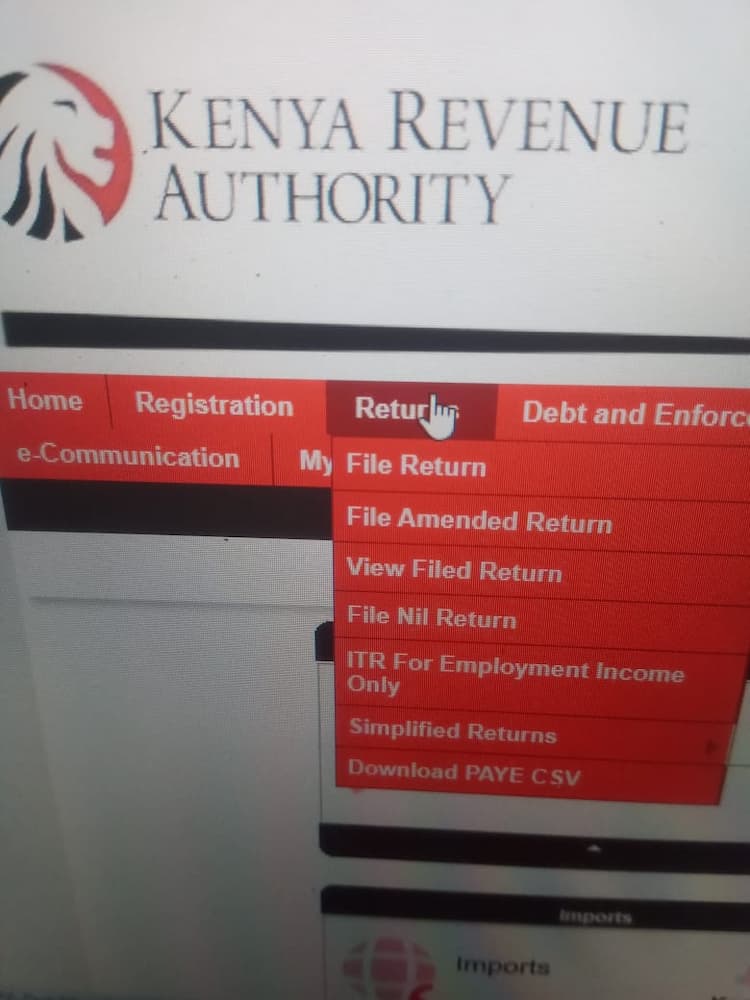
Image – Screenshot – KRA iTax “Returns” menu, showing options like “File Returns” and “File Nil
D. Settling Any Outstanding Tax Liabilities
If you owe KRA any money – be it principal tax, penalties, or interest – your TCC application will be rejected.
- Check Ledgers: On iTax, go to “Payments” -> “Payment Register” or “Consultation” -> “Taxpayer’s Obligation” to see if you have any pending liabilities.
- Generate Payment Slip (E-Slip): If you have outstanding taxes, you must generate a payment slip (e-slip) on iTax.
- Go to “Payments” -> “Payment Registration.”
- Select the relevant tax head (e.g., Income Tax, VAT, PAYE).
- Enter the amount and other details.
- Generate the payment slip.
- Make Payment: Pay the amount using M-Pesa, bank deposit, or other approved methods, referencing the e-slip number.
- Confirm Payment: Ensure the payment reflects on your iTax ledger before attempting to apply for the TCC. It can sometimes take a few hours or even a day for bank payments to reflect.
4. Step-by-Step Guide: Applying for Your TCC on KRA iTax
Once you’ve completed all the preparations, applying for your Tax Compliance Certificate (TCC) on the KRA iTax portal is a quick and straightforward process.
A. Step 1: Logging into Your KRA iTax Account
- Access iTax: Open your web browser and go to https://itax.kra.go.ke/.
- Enter PIN & Password: Input your KRA PIN and your iTax password.
- Security Stamp: Solve the simple arithmetic sum on the “Security Stamp.”
- Login: Click “Login.”
B. Step 2: Navigating to the TCC Application Section
Once logged in, you’ll be on your iTax dashboard.
- Hover Over “Certificates”: On the main menu bar, hover your mouse cursor over the “Certificates” tab.
- Select “Apply for Tax Compliance Certificate”: From the dropdown menu, click on “Apply for Tax Compliance Certificate.”

C. Step 3: Submitting the Application
- Applicant Details (Pre-filled): Your KRA PIN and name will typically be pre-filled based on your login.
- Application Type: Select “Application” from the dropdown.
- Tax Obligation (Optional but Recommended): The system might allow you to select the tax obligation for which you need the TCC (e.g., Income Tax). In most cases, it’s a general TCC, but some tenders might require specific compliance. You can usually leave this as default or select “General” if available.
- Purpose of Application: This is an important field. Select the reason you need the TCC from the dropdown list. Common options include:
- “For employment”
- “For tender”
- “For business permit/license”
- “For a contract”
- “For foreign exchange transactions”
- “Others” (with a text field to specify)
- Pro-Tip: Be accurate here to ensure your Kenya Revenue Authority tax compliance certificate is processed correctly.
- Submission: Review all the details. Once confident, click the “Submit” button.

D. Step 4: System Validation & Instant Issuance (if eligible)
This is the moment of truth! The iTax system acts as an instant KRA tax compliance certificate checker, validating your tax compliance record against the criteria mentioned in Section 2.
- Real-time Validation: The iTax system will instantly validate your tax compliance record against the criteria mentioned in Section 2.
- Instant Issuance: If you are fully compliant (all returns filed, no outstanding liabilities, no pending issues), the system will immediately generate your TCC. You will see a success message, and the TCC will be available for download and printing.
- Rejection Message: If there are any non-compliance issues, the system will issue an immediate rejection message, clearly stating the reason(s) (e.g., “Outstanding returns,” “Pending liabilities”). This helps you identify and rectify the problem.

5. Troubleshooting Common TCC Application Issues
Even with careful preparation, you might encounter issues. Here’s how to troubleshoot the most common reasons for TCC application rejection.
A. “Pending Tax Liabilities” Status
This means you owe KRA money (taxes, penalties, or interest).
- Solution:
- Log into iTax.
- Go to “Payments” -> “Payment Register” or “Consultation” -> “Taxpayer’s Obligation” to identify the exact amount and tax head.
- Generate an e-slip for the outstanding amount via “Payments” -> “Payment Registration.”
- Pay the e-slip amount via M-Pesa, bank, or other approved methods.
- Wait for the payment to reflect on your iTax ledger (can take a few hours to 24 hours).
- Once payment reflects, re-apply for your TCC.
B. “Unfiled Returns” Status
This is the most common reason for TCC rejection. It means you haven’t filed all required tax returns.
- Solution:
- Log into iTax.
- Go to “Returns” -> “File Returns” or “File Nil Return.”
- Identify and file all outstanding returns for relevant tax heads (Income Tax Individual/PAYE/VAT/etc.) for all unfiled periods. Remember to file “Nil Returns” if you had no income.
- Once all returns are filed and their status shows “Processed,” re-apply for your TCC.
C. iTax Portal Access Issues
- “PIN does not exist” or “Invalid PIN/Password”: Double-check your PIN and password. Ensure Caps Lock is off. If forgotten, use the “Forgot Password / Unlock Account” option (Section 3.B).
- “Account Locked”: Usually happens after multiple incorrect login attempts. Use the “Unlock Account” option or wait a few hours.
- System Slow/Unresponsive: iTax can sometimes be slow due to high traffic. Try again during off-peak hours (early morning, late evening, or weekends). Clear your browser cache and cookies, or try a different browser.
D. “Tax Compliance Certificate not applicable for your PIN”
This message usually appears if your KRA PIN registration details indicate you are not generally expected to pay certain taxes, or if your tax obligations are very basic (e.g., student PIN with no income).
- Solution:
- Verify your tax obligations on iTax: “Consultation” -> “Taxpayer’s Obligation.”
- If you believe you should be eligible, or if your circumstances have changed (e.g., you started employment), you may need to update your PIN details or contact KRA directly for clarification regarding your kra compliance certificate.
6. Tracking Your TCC Application & Printing Your Certificate
Once your TCC application is successfully processed, the final step is to retrieve and print your certificate.
A. How to Check TCC Status
While TCCs are usually issued instantly upon successful application, you can always verify its status:
- Via KRA iTax Portal:
- Log in to your KRA iTax account.
- Hover over the “Certificates” tab.
- Click on “Reprint Tax Compliance Certificate.”
- Enter your PIN and the application number (if you have it, though often just the PIN suffices).
- The system will show your valid TCC (if issued) or indicate its status for the clearance certificate from KRA.
B. Printing Your TCC
- Download: Once your TCC is issued, a PDF link will be available for download. Click on it.
- Print: Open the downloaded PDF and print clear copies.
- Keep Safe: It’s advisable to keep both digital and physical copies of your tax compliance cert for your records. Remember its validity period (12 months).
7. Important Things to Note about TCCs
- Validity: A TCC is valid for 12 months from the date of issue. Plan your application such that the TCC remains valid for the duration you need it.
- Instant Issuance (if compliant): Unlike some KRA services, a TCC is issued instantly upon application if all your tax obligations are fully met.
- No Manual Application: The TCC is an entirely online process through KRA iTax. There is no manual application or physical submission required for your KRA tax compliance certificate.
- Zero Fees for Application: There is no direct fee charged by KRA for applying for or issuing a TCC. Any costs incurred would be for settling underlying tax liabilities or for professional assistance (e.g., tax agent fees, if you opt for one).
- Consequences of Non-Compliance: Operating without a required TCC can lead to missed opportunities (tenders, jobs), penalties, or legal issues, especially if you mislead a third party about your tax status.
- Regular Compliance is Key: The easiest way to get a TCC is to consistently file your returns and pay your taxes on time. Proactive compliance means your Kenya Revenue Authority tax compliance certificate is always just a few clicks away.
8. Frequently Asked Questions (FAQs)
Here are answers to some commonly asked questions about how to get a Tax Compliance Certificate in Kenya:
How long is a TCC valid for?
A TCC is valid for 12 months from the date of issue.
Can I get a TCC if I have unfiled tax returns?
No. All applicable tax returns must be filed up to date, including nil returns, before a TCC can be issued.
How much does it cost to get a TCC in Kenya?
There are no direct KRA fees for applying for or issuing a TCC. Costs would only be for settling outstanding tax liabilities.
Can I apply for a TCC manually?
No, the tax compliance certificate KRA application is exclusively done online via the KRA iTax portal.
Why was my TCC application rejected?
Common reasons include unfiled returns, outstanding tax liabilities, or unresolved KRA audit queries. The system will usually specify the reason.
How do I check my TCC status?
Log into your KRA iTax account, go to “Certificates,” then “Reprint Tax Compliance Certificate” for your compliance certificate KRA.
Do I need a TCC for job applications?
Many employers, especially in the public sector and large private companies, require a TCC from job applicants.
9. Conclusion: Your Pathway to Compliance & Opportunity
Obtaining a kra tax compliance certificate in Kenya is a fundamental step for any individual or business striving for full regulatory adherence and access to various economic opportunities. By diligently following this comprehensive PashaWise.com guide, leveraging the KRA iTax portal, and ensuring your tax records are impeccable, you can acquire your TCC swiftly and efficiently.
Remember, consistent tax compliance is not just about avoiding penalties; it’s about building credibility and contributing to Kenya’s economic growth. Your valid TCC is a testament to your commitment. This essential KRA certificate opens doors.
Ready to get compliant? Visit the KRA iTax portal at https://itax.kra.go.ke/ to start your TCC application today!
For more essential guides on navigating government services in Kenya, explore PashaWise.com, such as our comprehensive guide on how to apply for a passport in Kenya.















Leave a Reply