The dream of higher education is powerful for many Kenyan students, but financial hurdles can be daunting. The Higher Education Loans Board (HELB) offers a vital lifeline. If you’re a Kenyan student eyeing university or TVET college in 2025, understanding how to apply for HELB is your crucial first step to securing financial support.
This comprehensive guide is designed to offer a detailed, practical walkthrough of the entire government higher education funding application process for 2025, primarily through the new HEF portal. We’ll cover eligibility, required documents, a complete portal walkthrough, troubleshooting tips, and disbursement tracking. Our goal is to answer every question, ensuring your application journey is as smooth as possible.
Table of Contents
1. What is HELB & Who Qualifies?
Higher education financing in Kenya often involves the Higher Education Loans Board (HELB). Established in July 1995 (Cap 213A), HELB provides loans, bursaries, and scholarships to Kenyan students pursuing higher education in recognized institutions locally and internationally. Beyond disbursement, HELB recovers these loans, ensuring a revolving fund for future generations.
HELB empowers dreams by bridging financial gaps. Understanding how to apply for HELB under the New Higher Education Funding Model is key; HELB now works with the Universities Fund (UF) and KUCCPS to distribute aid based on student needs, combining scholarships, loans, and household contributions.
1.1 Understanding Higher Education Loans Board (HELB Kenya)
HELB Kenya is a strategic partner in education, focused on sustainable, student-centered financing. For those learning how to apply for HELB, understanding its core functions is important. The functions include:
Mobilizing resources: Sourcing funds.
Disbursing funds: Providing timely financial support for tuition, upkeep, and academic expenses.
Loan recovery: Managing repayments to sustain the fund.
HELB ensures no eligible Kenyan student is denied higher education due to financial constraints, fostering quality education and addressing institutional funding gaps.
1.2 Am I Eligible? Key HELB Qualification Criteria for 2025
Confirming eligibility is a critical step in how to apply for HELB. While specific funding under the New Higher Education Funding Model relies on a Means Testing Instrument (MTI) based on assessed need and programme cost, fundamental HELB loan criteria remain consistent.
Here’s who typically qualifies:
1.2.1 First-Time Applicants (F.T.A.) Eligibility
If you’re fresh from high school and applying for government funding for the first time:
Kenyan Citizenship: Required (National ID or Birth Certificate).
Admission to Recognized Institution: Must have an admission letter from a public or private university or TVET institution recognized by Kenyan regulatory bodies. If you applied through KUCCPS, you can check your KUCCPS placement and confirm admission into a recognized institution.
KCSE Examination from 2022 onwards (New Funding Model): If you’re wondering how to apply for HELB for government scholarships and loans under the New Funding Model, your KCSE exam year is crucial. (HELB also supports earlier KCSE years).
Demonstrated Financial Need: Your application undergoes MTI assessment.
National ID Card: Mandatory for HEF portal registration. If under 18 with no ID, a KCSE Index number may suffice initially, but an ID will eventually be needed.
1.2.2 Subsequent Applicants Eligibility
If you’re a continuing student who previously received HELB funding:
Previous HELB Beneficiary: Must have received a HELB loan before.
Academic Progression: Must be a continuing student making satisfactory academic progress. Take note that this requirement is often overlooked by those interested in how to apply for HELB loan in Kenya.
Admission to a Recognized Institution: Still enrolled in a recognized institution.
Demonstrated Financial Need: Financial assessment remains a factor. For those wondering how to apply for HELB for subsequent applications, it often involves using the HELB student portal directly, USSD *642#, or the HELB Mobile App.
1.2.3 TVET HELB Funding Eligibility
Dedicated HELB funding is available for TVET students:
Kenyan Citizenship.
Admission to a recognized TVET institution: Includes public and private TVET colleges.
KCSE qualification: Usually for mean grades C- to E.
Demonstrated Financial Need: Financial assessment is key.
Valid National ID: Essential for application.
2. When Is the 2025 Application Window? (Important Deadlines!)
Knowing when to apply for HELB is as crucial as how to apply for HELB loan..
Missing deadlines delays financial support. HELB and HEF applications run annually, with specific dates publicized.
For 2025, anticipate the following:
General Application Window: Dates align with KUCCPS placement and university admissions. Appeals for the 2024/2025 cycle were open until April 21, 2025.
Anticipate Official Announcements: Always check the official HELB website (helb.co.ke), HEF Portal (hef.co.ke), their social media, and national news for 2025/2026 academic year opening/closing dates. Do NOT rely on unofficial sources due to an increase of scammers.
Apply Early! Once the portal opens, apply as soon as possible. This is a crucial tip for how to apply for HELB successfully, allowing time for gathering documents, resolving issues, and ensuring timely processing.
Crucial Note on Deadlines: 2025/2026 application cycle information is continuously updated. Verify the latest dates on official websites to avoid missing deadlines.
READ ALSO: Things to know about Homeschooling in Kenya
3. Before You Begin: Gather Your Documents
Having all documents ready in the correct format is vital when considering how to apply for HELB. This is a common pitfall, so prepare meticulously.
This is your HELB application checklist.
3.1 Essential Documents for All Applicants (Checklist)
Understanding how to apply for HELB effectively begins with having these documents ready; they are universally required:
National ID Card (Applicant’s): Clear, legible copy of both sides.
Birth Certificate (Applicant’s): Copy of birth certificate (especially if under 18).
Passport-Size Photograph: Recent, clear digital photo (JPEG/JPG/PNG).
University/College Admission Letter: Copy of official admission letter.
KCPE & KCSE Result Slips or Certificates: Copies of examination results.
Parents’/Guardians’ National ID Cards: Clear copies of both sides.
Parents’/Guardians’ Registered Telephone Numbers: Current, registered mobile numbers for verification.
Applicant’s Valid Bank Details / MPESA Number: A crucial step in how to apply for HELB involves providing correct bank details or an MPESA number for upkeep disbursement; the account must be under your name and ID.
KRA PIN Certificate (Applicant’s and Parents’): Valid KRA PINs are critical for financial cross-referencing.
Guarantors’ National ID Numbers & Registered Telephone Numbers: When learning how to apply for HELB, you’ll need these details for two guarantors (see Section 4.5).
3.2 Additional Documents for First-Time Applicants
If it’s your first HELB loan application:
Parent’s Death Certificate (if deceased): Copy(ies) required if one or both parents died.
Sponsorship Letter (if applicable): If you received secondary education sponsorship.
3.3 How to Apply for HELB: Key Details You’ll Need (KCSE Index, Parent/Guardian IDs, etc.)
Beyond physical documents, have these details ready for online form filling:
· Your KCSE Index Number and Year of Examination.
· Parents’/guardians’ KRA PINs and employment details.
· Your institution’s name, faculty/school, admission number, and course details.
3.4 Importance of Certified Copies & Digital Format
The government funding application is largely online (via HEF). You’ll need clear digital copies.
Digital Copies: Scan clearly; save in accepted formats (PDF, JPEG/JPG) within size limits. Blurry documents cause rejection.
Certified Copies (if required): For some first-time applications or specific requests, physical certified copies (by Commissioner for Oaths or Chief/Administrator) might be needed. Always verify current requirements on official websites.
NOTE: Organizing documents before starting saves immense time and frustration.
4. How to Apply for HELB: Navigating the Higher Education Financing (HEF) Portal.
For most new applicants (KCSE 2022 onwards) interested in how to apply for HELB loan, the HEF Portal is your primary gateway for government financial aid, including HELB loans under the new model. Follow this guide carefully.
Important Note: KCSE candidates before 2022 might apply directly via the traditional/old HELB student portal.
This guide focuses on the HEF portal for 2025.
4.1 Step 1: Register Your HEF Portal Account (First-Timers)
If you’re a first-time applicant for government funding (including HELB), create an account on the HEF application portal.
1. Visit HEF Website: Go to www.hef.co.ke.
2. Locate “Register”: Click “Student Portal” then “Register” or “Sign Up.”
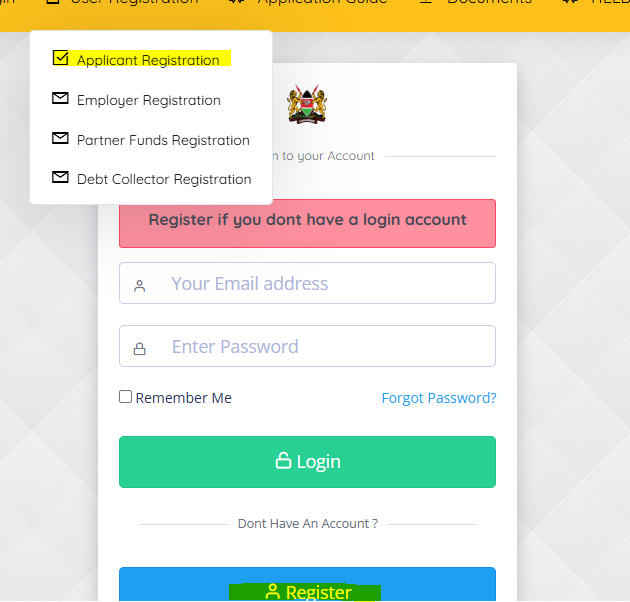
3. When you’re learning how to apply for HELB, specifically during the registration phase, be accurate. Enter your National ID Number (or KCSE Index if no ID), full name, Date of Birth, valid email, and registered mobile number (Safaricom Recommended). Create a strong password for your account.
4. Agree to Terms: Read and accept terms.
5. Submit Registration: Click “Register.” A verification code/link will be sent to your mobile/email.
6. Verify Account: Enter the code or click the link to activate.
Tips: Ensure stable internet. Use a unique, regularly checked email. Securely store your credentials.
4.2 Step 2: Login & Dashboard Overview (HEF Student Portal)
Log in to the HEF student portal to access your dashboard.
1. Go to HEF Website: Return to HEF portal.
2. Enter Credentials: Input your registered email and password.
3. Access Your Dashboard: You’ll see your personal hub for applying.
4. Find Application Form: Look for “Apply for Scholarship/Loan” and select the 2025/2026 academic year form. For those looking for how to apply for HELB under the New Funding Model, you typically apply for the scholarship first; the HELB loan application is integrated automatically if you qualify. This means you don’t need to make a new application for HELB but simply select the loan product as shown below:
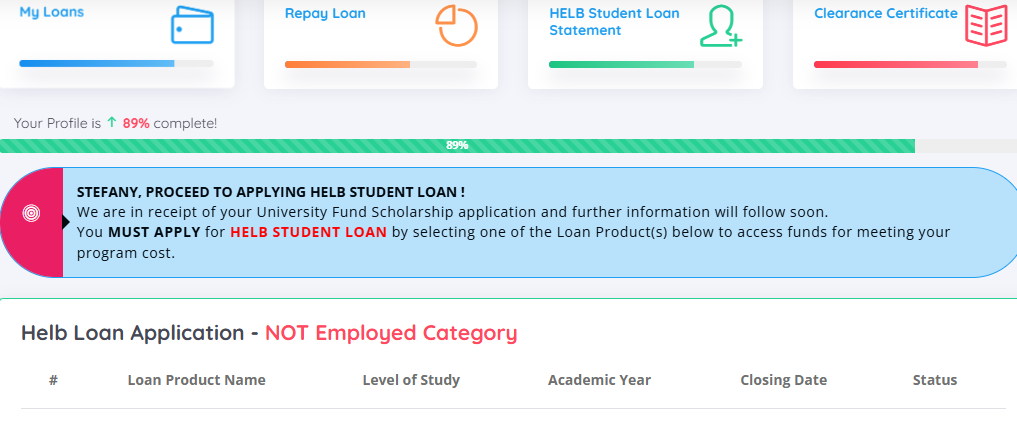
4.3 Step 3: Accurately Complete the Application Form (on HEF Portal)
This is the most detailed part. Take your time and ensure accuracy.
The form has several sections:
1. Personal Details: Verify pre-filled data. Provide address and next of kin.
2. Family Details: Provide parents’/guardians’ names, IDs, KRA PINs, marital status, and employment/ income details. Include sibling details (especially if in higher education).
VERY IMPORTANT: Ensure accurate KRA PINs and consistent names across all records.
3. Education Details: Enter KCPE/KCSE details (Index Number, Year, Grades). Provide admitted institution details: Name, Course, Admission Number, Year of Study, expected completion.
4. Financial Details (MTI): Assess your household’s financial background. Be honest about income sources, assets, and other support. This feeds the Means Testing Instrument (MTI) to determine need and funding amount.
5. Bank Details: Provide your personal bank account details (Bank Name, Branch, Account Number) for upkeep disbursement. Ensure the account is active, under your name and ID. MPESA is also an option through HELB’s partnership with Safaricom.
General Tips: Save regularly to avoid losing data and the need to start afresh. Review each section before proceeding. Use your prepared documents for accuracy.
4.4 Step 4: Upload Your Documents Correctly
After filling the online form, accurately upload all supporting documents to the HEF portal.
1. Access Upload Section: Find “Document Upload” or “Attachments.”
2. Understand File Types & Sizes: Adhere to specified formats (PDF, JPEG/JPG, PNG) and maximum file sizes. Pro Tip: Convert to PDF for text documents; use image optimizers for size.
3. Tips for Clear Scans/Photos: Ensure high resolution, good lighting, straight/cropped documents. Clear, readable documents are essential as they minimize application rejections.
4. Upload Each Document: Select document type, browse for file, then click “Upload.”
5. Verify Uploads: Always open and confirm each uploaded file is correct and clear.
4.5 Step 5: Understanding Guarantors & Signatures
Guarantors commit to loan repayment if you cannot. Proper signatures are vital.
1. Who Can Be a HELB Guarantor?
o Two guarantors are typically needed.
o Must be Kenyan citizens.
o Aged 18 and above at application time.
o Not HELB beneficiaries (or unless are fully cleared).
o Ideally close relatives or trusted adults.
2. Process for Obtaining Signatures:
o Print the designated section of the application form (or entire form) requiring signatures.
o Applicant’s Signature: Sign your section.
o Guarantors’ Signatures: Both guarantors sign in front of a Commissioner for Oaths or authorized official.
o Officials’ Signatures:
§ Chief/Assistant Chief/Area Administrator: For residency confirmation.
§ Commissioner for Oaths/Advocate: Crucial for authenticating signatures, including their stamp.
§ Bank Official: For bank details confirmation.
3. Importance of Witnessing & Stamping: All signatures must be witnessed and officially stamped.
Missing stamps or incomplete signatures lead to rejection. Scan this fully signed and stamped document and upload it to the HEF portal.
4.6 Step 6: Review, Submit & Get Your Reference Number
Final check before submission.
1. Final Review Checklist:
o Accuracy: Double-check typos, numbers (ID, KRA PIN, bank account), and consistency.
o Completeness: Ensure all mandatory fields are filled.
o Documents: Confirm all required documents are uploaded, clear, and correct.
o Signatures: Verify your scanned form has all required signatures and stamps.
2. Submit Application: Click “Submit” or “Final Submission” on the HEF portal.
3. Post-Submission (Printing Form, Attaching Documents):
o For the New Funding Model via HEF, the process is largely digital. Physical submission to HELB/Huduma Centres is generally not required unless specifically instructed.
o Always print a copy of your submitted application form for your records. This includes your unique reference number.
o Crucial: Save Your Application Reference Number! This number is vital for tracking your status and future communication. Secure it immediately.
READ ALSO: Top 10 Online Hustles You Can do with Just Your Phone
5. Tracking Your HELB Application & Disbursement Status
After submission, monitor your application. The HEF portal is your primary tool.
5.1 How to Check Your HELB Loan Status (Using HEF Student Portal Status)
1. Login to HEF Portal: Go to portal.hef.co.ke and log in.
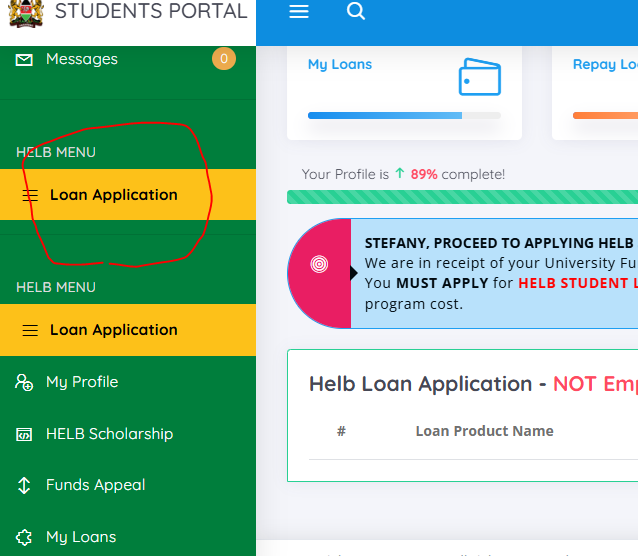
2. Navigate to Status Check: Find “Application Status,” “Check Status,” or “My Applications.”
3. View Status: The portal will display your current application status.
o Note: Continuing students who used the older HELB portal should check their HELB student portal status via HELB student portal or the HELB Mobile App or the HELB USSD (*642#).
5.2 Understanding Different Application Statuses
Applications progress through stages:
· Application Received: Submitted and in the system.
· Being Processed/Under Review: Assessment of documents and financial details.
· Approved: Application successful; funding qualified.
· Rejected/Declined: Application unsuccessful (reason usually provided).
· Ready for Disbursement: Funds awaiting transfer.
· Disbursed: Funds sent.
· Partial Disbursement: Portion of funds sent.
5.3 HELB Disbursement Dates 2025 (Expected Timelines)
Disbursement depends on application completeness, institutional verification, and HELB’s schedule.
· General Timelines: Funds disburse in batches, often after institution confirms your registration to HELB.
This usually aligns with semester start. HELB has continued disbursing for the 2024/2025 financial year as of March 2025.
· Official Announcements: HELB announces official HELB disbursement dates 2025 on their website and national media. Always refer to these information sources.
Factors Affecting Speed: Incomplete applications, university vetting delays, and high application volumes can cause delays.
Once your HELB loan has been disbursed, the next step is to withdraw your HELB money safely and quickly using approved channels like M-PESA or your bank account.”
5.4 What to do if Disbursement is Delayed
If disbursement is delayed after approval:
· Check Your Portal: Confirm status on HEF (new applicants) or HELB (subsequent/older cohorts) portal.
· Contact Your University/College: Verify they’ve confirmed your registration to HELB/HEF.
· Contact HELB Directly: If necessary, reach out to HELB customer service with your reference number or go directly to their officers at Nairobi, Anniversary Towers, Floor Number 19.
6. How to Solve Common HELB Portal Issues & Application Problems
Encountering issues is common; most have simple solutions.
6.1 “Error 500” or Portal Down? (Tips for browser, time of day)
Heavy traffic can cause errors.
· Try Different Times: Avoid peak hours (just before deadlines, midday). Try early morning or late night.
· Clear Browser Cache: Clear cache/cookies, or use an “Incognito” window.
· Use Different Browser: Try Chrome, Firefox, Edge, or Safari.
· Check Internet: Ensure a stable connection.
· Official Announcements: Check HELB/HEF social media or website for maintenance alerts.
6.2 Password Reset & Account Recovery
If you forget your password:
· Use “Forgot Password” Link: On the HEF portal login page, click “Forgot Password.”
· Follow Prompts: Enter your registered email or National ID. A reset link/code will be sent.
· Security Question: Answer if prompted.
· Important: Ensure you access your registered email and phone number.
6.3 Document Upload Failures (Sizing, Format, Quality)
A common issue:
11· Check File Size: Adhere to limits (e.g., 500KB, 1MB). Use online compressors/optimizers.
· Correct Format: Use accepted formats (PDF for multi-page, JPEG/JPG/PNG for images).
· Clarity and Readability: Re-scan blurry documents. Ensure text is clear, no shadows or glare.
· File Name: Keep names simple, avoid special characters.
6.4 Discrepancies in Details (KRA PIN, Names)
Small errors cause delays.
· KRA PIN Mismatch: PINs for you and parents/guardians must exactly match KRA records. Verify on KRA iTax.
· Name Mismatches: Names must match precisely across ID, birth certificate, KCSE, and application.
Contact HELB for significant discrepancies.
· Data Entry Errors: Double-check all manually entered data.
. Possible CRB listing: Check for any CRB listing and clear your CRB status if necessary.
6.5 Appealing a HELB Loan Rejection
Don’t lose hope if rejected. HELB and the Universities Fund (UF) have an appeal mechanism.
· Understand Reason: The portal should state the rejection reason (e.g., “Incomplete documents,” “Failed eligibility”). This is an important step on how to apply for HELB.
· Gather Supporting Evidence: Address the rejection reason. Provide new evidence for financial need affecting your MTI score.
· Follow Appeal Procedures: Appeals usually happen via the Higher Education Financing Portal. Check HELB/UF websites for current appeal windows and instructions (e.g., form download, online submission, or physical submission to Huduma Centre). Act quickly, as appeal windows are short.
6.6 Where to Get Cybercafé Help for HELB
Many rely on cybercafés.
· Choose Reputable Cybercafés: Select those experienced with official applications.
· Stay Involved: Do NOT let attendants handle everything alone. Oversee data entry and review before submission. Protect your ID, KRA PIN, passwords and other confidential information even as you seek their assistance.
· Avoid Scams: Never pay for “guaranteed” approval. Applications are free (excluding cybercafé fees).
7. After Submission: What Next? (Post-Application Steps)
You’ve submitted! What to expect now?
7.1 Attaching Physical Documents & Delivery Methods
For those looking into how to apply for HELB loan under the New Higher Education Funding Model via HEF portal, the process is largely digital. Physical submission to HELB/Huduma Centres is generally not required for new applicants after uploading signed documents. This has replaced the old style of how to apply for HELB.
· Always Confirm: Crucially, verify the latest instructions on official HEF/HELB websites or your university’s financial aid office. If physical submission is requested, clear instructions will be provided.
· Keep Your Copies: Always retain physical and digital copies of your complete application and all submitted documents.
7.2 Confirming Your University/College Details
Once registered at your institution, they confirm your details directly with HELB/HEF. This is vital for disbursement.
· Register on Time: Complete your university/college registration within their deadlines.
· Follow Up (If Necessary): If your HELB status doesn’t change to “Ready for Disbursement” after classes begin, confirm with your university’s finance or student welfare office that they’ve sent your registration data to HELB/HEF.
Also Read: KUCCPS not placed? Here is what to do.
8. Local Tips for a Smooth HELB Application Journey
Practical, localized tips for a smooth HELB application in Kenya:
8.1 Utilizing Huduma Centres for HELB Services
Huduma Centres are valuable. While applications are online, they can assist with:
· Inquiries: General questions on how to apply for HELB.
· Document Verification: Some offer certification (confirm first).
· Appeal Submissions: Often designated drop-off points for physical appeals.
· Bio-data Capture: In some cases, for identity verification.
Always confirm specific services at your nearest Huduma Centre, since these facilities offer important insight on how to apply for HELB.
8.2 Avoiding Scams & Misinformation
Beware of HELB-related scams.
· Official Sources ONLY: Rely on helb.co.ke, hef.co.ke, reputable news, and university communications.
· No “Guaranteed” Approval for Money: Applications are free. Never pay anyone promising fast-tracking or guaranteed approval.
· Guard Your Credentials: Never share login details, ID, or KRA PIN except with trusted officials during official processes.
· Check URLs: Ensure you’re on official .co.ke domains. These are subtle yet important things many will not tell you on how to apply for HELB.
8.3 The Importance of a Reliable Safaricom Line & Email
Your registered Safaricom line and email are primary communication channels.
· Keep Them Active: Ensure your mobile line is active and registered in your name. HELB and Safaricom partner for M-Pesa upkeep disbursements.
· Regularly Check Email: HELB/HEF sends critical notifications and codes via email. Check inbox (and spam).
· Linked to ID: For M-Pesa disbursements and verification, your Safaricom line must be registered under your National ID.
Related: Can you change your course after joining a University?
9. Frequently Asked Questions (FAQ Section)
What if the HEF portal gives “Error 500” or is slow?
Try off-peak hours (early morning/late night). Clear browser cache/cookies, try another browser, or use
incognito. Ensure stable internet.
How long until HELB disbursement after approval?
Timelines vary. Funds release in batches after your institution confirms registration. This usually takes
weeks to months into the semester. Check HEF/HELB portal for status and announcements.
Can I edit my application after submission on the HEF portal?
Generally, no. Once submitted, it’s final. For critical errors, contact HELB directly with your reference
number for advice.
What’s the difference between First Time and Subsequent application?
“First Time” is for new HELB applicants. “Subsequent” is for continuing students reapplying for the next
academic year.
Can I apply for HELB if I’m studying at a TVET institution?
Yes! HELB offers dedicated funding for TVET students in recognized institutions. The process is similar,
usually via the HEF portal for new applicants
Do I need to submit physical documents to a Huduma Centre?
For new applicants (KCSE 2022 onwards) via HEF, the process is digital. Physical submission is generally
not required unless specifically requested for unique circumstances. Always confirm official websites.
10. Download Your Essential HELB Application Checklist (Call to Action)
Applying for HELB is detailed but manageable with the right guidance. This guide has covered every critical step.
For a smoother application, download our comprehensive, printable checklist:
Download the HELB Application Checklist PDF Here!
Remember, accurate and timely application is key. We hope this guide empowers your higher education
journey in Kenya.















Leave a Reply