Table of Contents
Introduction
Has your logbook transfer not been approved on the NTSA TIMS portal? You’re not alone. Every day, many Kenyans experience frustrating delays and rejections when transferring vehicle ownership. This guide explains why NTSA may reject a logbook transfer, how to check the rejection reason, and what steps to take to fix it quickly and legally.
What Does “Logbook Transfer Not Approved” Mean?
This message appears on your NTSA TIMS dashboard when your vehicle ownership transfer request has failed to pass verification. The process stalls, and no new logbook is issued until you correct the problem.
Where you’ll see it:
- TIMS portal dashboard under “Vehicle Registration > Transfer History”
- Status may read: “Rejected”, “Not Approved”, or “Pending Correction”
Common Reasons Why Logbook Transfer Is Not Approved
Below are the most frequent causes of rejection on the NTSA system:
1. Incorrect or Mismatched Buyer Details
- Buyer’s KRA PIN or ID doesn’t match eCitizen records.
- Misspelled names or swapped ID numbers.
2. Unclear or Invalid Logbook Scan
- Low-resolution images or cropped files.
- Wrong document uploaded instead of logbook.
3. Vehicle Has Pending Issues
- Outstanding traffic fines.
- Unpaid insurance.
- Expired inspection report (for commercial vehicles).
4. Buyer Did Not Accept the Transfer
- Buyer forgets or delays acceptance.
- Wrong contact details used.
5. Seller Did Not Submit All Required Documents
- Missing Form C.
- Failure to upload the original logbook.
6. TIMS Portal System Glitch
- Session timeout or incomplete submission.
- Duplicate applications causing errors.
7. Either the buyer or the Seller is not tax complaint.
- See this on Tax Compliance in Kenya.
How to Check Rejection Reason on TIMS Portal
- Visit NTSA TIMS via eCitizen
- Log in with your ID or business PIN.
- Navigate to Vehicle Registration > Transfer History
- Find the vehicle in question and click View Details
- Look under Status Notes to see the reason for rejection.
Note: If there is no explanation, contact NTSA support ( Call +254-709-932-000 ).
How to Fix a Rejected Logbook Transfer
Each rejection has a different fix. Here’s what to do:
🔧 Fix Mismatched Buyer Details
- Confirm the buyer’s KRA PIN and ID via KRA PIN checker
- Update incorrect information before reapplying.
📄 Re-upload Clear, Correct Documents
- Use a color scanner (not phone photos)
- Ensure all four corners of the logbook are visible
- Upload files in PDF format
✅ Settle Pending Fines or Insurance
- Log into eCitizen > NTSA Services
- Clear any listed violations
- Renew inspection if required
🔁 Reinitiate the Transfer
- Seller logs in and re-applies for the transfer
- Buyer accepts the new request within 3–5 days
💬 Contact NTSA Support
- Call +254-709-932-000 or Email: info@ntsa.go.ke
- Visit a Huduma Centre if the error persists
Also read: NTSA Logbook Transfer Full Guide – 2025
When to Consider a Forced Transfer
If the seller is deceased, unreachable, or unwilling to cooperate, a forced transfer may be your only option.
You’ll need:
- Police abstract
- Sworn affidavit
- Sale agreement
- Completed Form XI
- NTSA review and approval
See our full guide: Forced Transfer of Vehicle Ownership in Kenya (2025)
Frequently Asked Questions (FAQs)
Can I reapply if my logbook transfer was not approved?
Yes, but first fix the issue that caused the rejection.
Will I be charged again if I reapply?
No, unless a new payment is required (e.g., fine settlement).
How long does approval take after fixing errors?
Usually 3–5 working days if all documents are now correct.
What if my logbook transfer keeps getting rejected?
Contact NTSA by calling +254-709-932-000 or Emailing: info@ntsa.go.ke or visit a Huduma Centre for assistance.
Conclusion
A logbook transfer not approved by NTSA can be resolved if you identify and fix the core issue. Always check your rejection reason, verify buyer/seller details, and re-submit clean documents through the TIMS portal. If you’re completely stuck, don’t hesitate to contact NTSA or consider a forced transfer route.

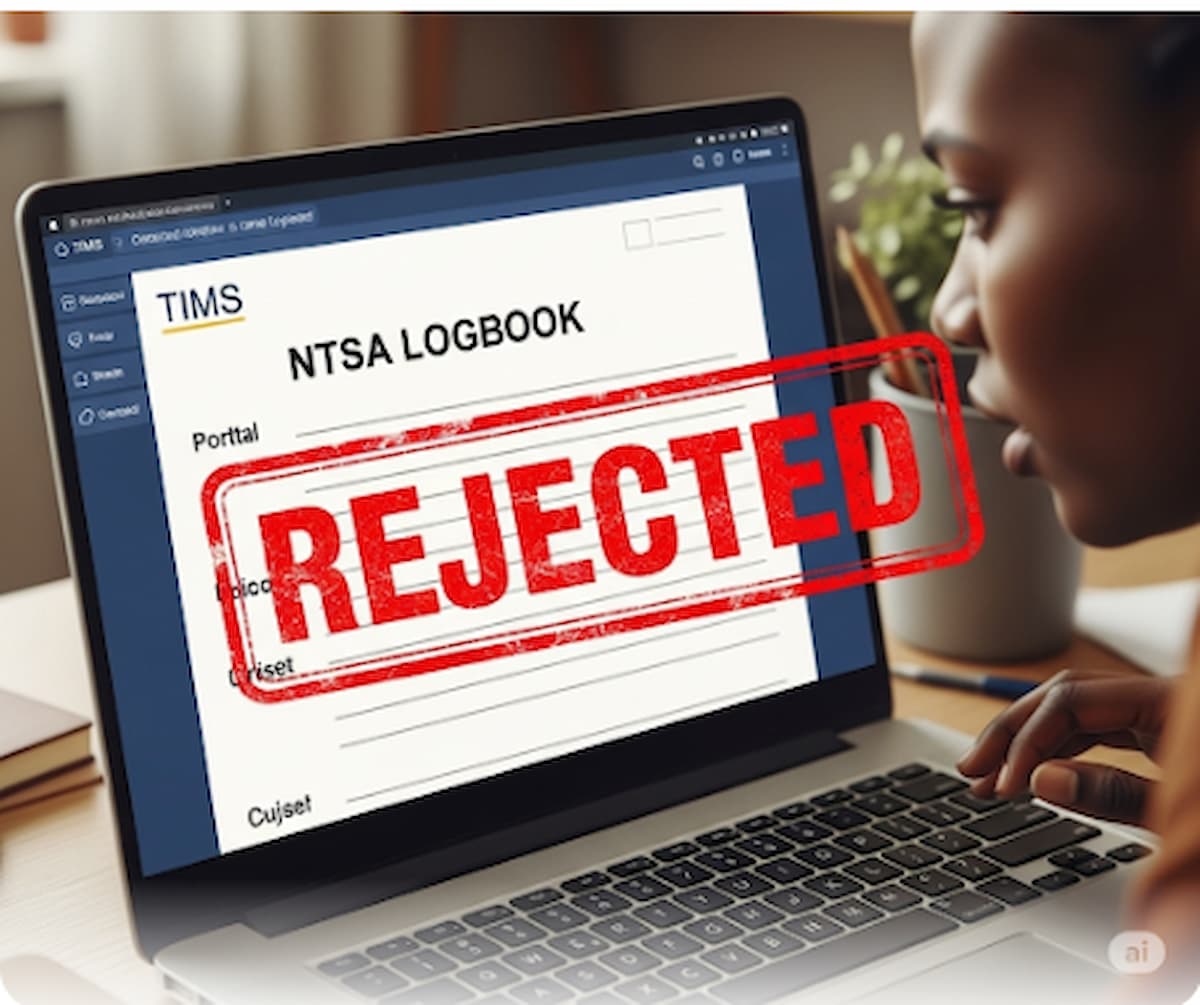













Leave a Reply